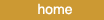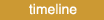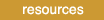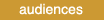Specifications for Projects Involving Digitization
1. Describe
types of materials to be digitized (i.e., artifacts, maps, manuscripts,
photographs) and number of each: 2. Identify copyright issues and other potential restrictions; X Public domain X Permissions have been obtained Permissions to be requested - Plan to address: Most of the resources we will select will be ones for which we hold copyright. For some resources, we do not hold copyright but will obtain permissions from the individuals who hold copyright prior to digitization of the assets. Privacy
concerns - Plan to address: 3. List the
equipment, with specifications, whether purchased, leased, or outsourced,
that will be used (e.g., camera, scanner, server): 4. Specify each type of file format (e.g., TIFF, JPEG) to be produced and anticipated image quality of each (minimum resolution, depth, tone, pixels);
(1)Thumbnails created by Cumulus 5. Describe the quality control plan: Our
in-house professional photographers will assess a sample of images
on the Kodak Photo-CDs using the quality control process and Image
Quality Assessment Survey from Kenney (1998) In-house media engineers will monitor the quality of the audio and video transfer processto meet accepted industry standards. Quality of indexing, including creation and application of fixed vocabulary lists will be overseen by our professional library staff. The accuracy of historical information about individual resources will be assessed by periodic gatherings of senior and former museum staff, 6. Estimate cost per image. Include costs such as scanning, quality control and indexing. Indicate the basis for calculation:Cost per Image: $11.96 Single
images only. Assumes Indexer will spend .6 fte on images, Project
Director . I fte, Learning Tools Asst. 1fte, Media Asst 1 fte; hourly
rate includes fringe, Includes selection, preparation, scanning,
quality control, physical organization, creation of metadata, indexing.
Does not include project administration or MARC cataloging of collections
Utilized the RLG
Worksheet for Estimating Digital Reformatting Costs 7. Explain how
you will describe the content through metadata, including which
standard you will use (e.g., MARC, EAD, Dublin Core):
8. Describe plans for preservation and maintenance of the digital files after the expiration of the grant period (i.e., storage systems, migration plans, and funding): Digital assets: Because we are using standard digital formats, and whenever possible, preserving the original media, transfer to future media formats should not pose a problem. Preservation: We will place one set of all digital files in the Bancroft Library's archive of the Exploratorium. The Bancroft catalogs its holdings into University of California at Berkeley's online catalog, GLADIS. Migration strategies: Data in the Cumulus database is exportable to Filemaker and can then be exported in a comma-delimited, tab-delimited, SYLK, DBF,VVKS and BASIC formats, which will allow us to import to other systems. Funding: The ongoing maintenance of the files will not add significant costs to our existing Information Technology budget. 9. If you are
producing collection-level records, describe plans for submitting
collection4evel descriptive records to a bibliographic utility,
such as Research Libraries Information Network (RLIN) or Online
Computer Library Center (OCLC). State reasons for selecting any
alternative approaches: 10. Describe plans for submitting information about the project to a national level registry of digital resources, such as the Association of Research Libraries' Digital Initiatives Database (http://www.arl.org/did) or OCLC's Cooperative Online Resource Catalog (http://www.oclc.com/corc/). State reasons for selecting any alternative approaches: We will register our project to the Association of Research Libraries' Digital Initiatives Database. |