A compact disk can be used as a reflective diffraction grating
A compact disk mounted at 45 degrees to the output beam from an
overhead projector.
A compact disk can be used as a reflective diffraction grating
A compact disk mounted at 45 degrees to the output beam from an
overhead projector.
Introduction
Use an overhead projector to project an image of a slit on a screen.
A compact disk can be used as a diffraction grating to spread the
white light passing through the slit into a spectrum from red through
green to blue.
Material
Assembly
Move the overhead projector close to the screen, perhaps 1 meter
away.
Cover the top and bottom and middle of the compact disk with strips of tape as shown.
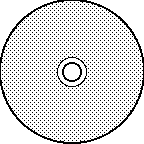
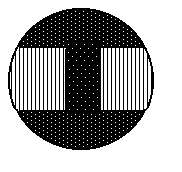
Compact disk and compact disk partially covered with tape.
The vertical lines represent the tracks on the compact
disk.
Use the cardboard and tape to mount the taped-compact disk over the output beam from the overhead projector at a 45 degree angle. Keep the tracks on the compact disk vertical.
In the other piece of cardboard, cut a slit 4 to 6 mm (1/8 to 1/4 inch) wide and 10 cm (4 inches) long.
Place the cardboard with the slit in it on the overhead projector so that the slit is projected as a vertical line on the screen. (Note the compact disk will reflect the projected image to the side so, to project the slit on the front wall of the room, you will have to point the projector toward a side wall.)
Cover the entire overhead projector with cardboard so that no light gets out except the light that comes through the slit.
Focus the image of the slit.
Make sure the room lights are dim.
Notice the spectrum of light to one or both sides of the slit.
Wider slits will produce a brighter spectrum, narrower slits will produce a sharper yet dimmer spectrum. I suggest you start with slits about 6 mm (1/4 inch) wide.
You can move the position of the compact disk and the projector to optimize the brightness and size of the spectrum on the wall.
To Do and Notice
1. Notice the slit still appears white even after the compact disk is
in-place, this is called the zero'th order diffraction.
Spectra of light appear to one or both sides of the slit, these are the first-order spectra.
In both first order spectra, blue light is near
the white slit and red is farthest away.
Notice the colors that appear between blue and red.
2. Cover the top half of the slit with a transparent yet colored piece of plastic, e.g. yellow. The full spectrum of the white light from the bottom of the slit appears to the side. Only the light colors which get through the filter appear to each side of the colored part of the slit. A yellow plastic filter will usually transmit red and green while blocking the blue. A magenta filter will pass both red and blue while blocking green, and a cyan filter will pass through green and blue while blocking red.
What’s Going On?
1. When light reflects from a compact disk some is diffracted or bent
to the side. Each color of light is bent through a different angle:
red light is bent through the largest angle while blue light is bent
through the smallest. ( see the Two-slit Interference snack
for more details on how light is bent by interference.) Each position
in the spectrum corresponds to a wavelength of light. So each color
in the spectrum is a human perception of a single wavelength of
light.
2. Transparent plastic filters absorb a wide range of frequencies of
light and allow other frequencies to pass through. Yellow filters
absorb blue and allow green and red to pass through. Human eyes
perceive the resulting sum of green and red as the color yellow. The
energy of the light absorbed by the filter, warms the
filter.
3. You can also put shallow clear dishes of water, like petri dishes over part of the slit on the overhead projector and then add food coloring to the water.
Going Further
A DVD disk has a narrower track spacing than a compact disk. Try using a DVD in this exploration and compare the results.
References
This exploration was developed by Paul Doherty at project RAFT where they have an infinite supply of compact disks.
|
Scientific Explorations with Paul Doherty |
|
13 February 2001 |